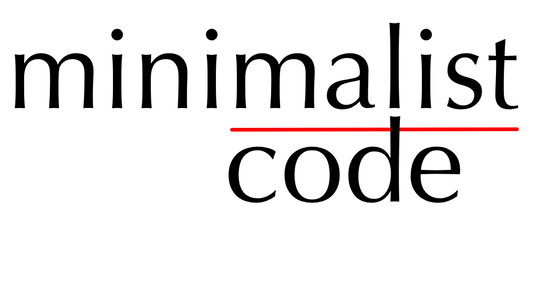FolderChanges
FolderChanges can be downloaded via the link at the button of this page. It currently only runs on macOS. FolderChanges is currently being completely rewritten with a new user interface and it will run on iPhone, iPad, and Mac OS. It will be available in the App Store soon.
Folder changes will display files that are added, moved, or deleted since the last time that you ran it. The first time you run FolderChanges it will just show that everything is new, but after that you will see what has changed since the last time it was run.
I created FolderChanges when I had a significant amount to files on iCloud and I was concerned that some of the files were disappearing. I have my Mac set up so that my Desktop and Documents files are in iCloud. Once a week I run FolderChanges on my Mac. I choose my Documents folder which is where I store everything and which is also on iCloud. If the results show that a file had been deleted since the last time I ran FolderChanges, I can restore a copy from my TimeMachine backup or offsite backup. Please note that this only checks if a file has been added, moved, or deleted, it does not check if the contents of a file has changed. It also assumes that you have a regular backup to restore from.
FolderChanges in its current form is offered as is, and you assume all risk associated with this version. If you have any questions, comments, or suggestions for the new version please use the contact form above or email info@minimalistcode.com